
Severity: 8192
Message: Return type of CI_Session_files_driver::open($save_path, $name) should either be compatible with SessionHandlerInterface::open(string $path, string $name): bool, or the #[\ReturnTypeWillChange] attribute should be used to temporarily suppress the notice
Filename: drivers/Session_files_driver.php
Line Number: 113
Severity: 8192
Message: Return type of CI_Session_files_driver::close() should either be compatible with SessionHandlerInterface::close(): bool, or the #[\ReturnTypeWillChange] attribute should be used to temporarily suppress the notice
Filename: drivers/Session_files_driver.php
Line Number: 280
Severity: 8192
Message: Return type of CI_Session_files_driver::read($session_id) should either be compatible with SessionHandlerInterface::read(string $id): string|false, or the #[\ReturnTypeWillChange] attribute should be used to temporarily suppress the notice
Filename: drivers/Session_files_driver.php
Line Number: 145
Severity: 8192
Message: Return type of CI_Session_files_driver::write($session_id, $session_data) should either be compatible with SessionHandlerInterface::write(string $id, string $data): bool, or the #[\ReturnTypeWillChange] attribute should be used to temporarily suppress the notice
Filename: drivers/Session_files_driver.php
Line Number: 223
Severity: 8192
Message: Return type of CI_Session_files_driver::destroy($session_id) should either be compatible with SessionHandlerInterface::destroy(string $id): bool, or the #[\ReturnTypeWillChange] attribute should be used to temporarily suppress the notice
Filename: drivers/Session_files_driver.php
Line Number: 303
Severity: 8192
Message: Return type of CI_Session_files_driver::gc($maxlifetime) should either be compatible with SessionHandlerInterface::gc(int $max_lifetime): int|false, or the #[\ReturnTypeWillChange] attribute should be used to temporarily suppress the notice
Filename: drivers/Session_files_driver.php
Line Number: 344
Severity: 8192
Message: setcookie(): Passing null to parameter #7 ($httponly) of type bool is deprecated
Filename: core/Input.php
Line Number: 410
Bu makalede CSS ile linkleri biçimlendirmeyi öğreneceğiz.
Eğer hiçbir ayar yapmadıysanız sayfanızdaki linkler "altı çizili ve mavi renkte" olacaktır.
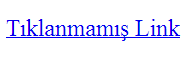
Eğer linke tıklayıp geçerli bir siteye girmişseniz bu kez linkler "altı çizili ve mor renkte" olacaktır.

Bu varsayılan biçimleri değiştirmek için CSS kodlarından yararlanacağız.
1) Linklerin Rengini Değiştirmek
Linkleri renklendirmek için "color:#hexadecimal_renk_kodu;" kodunu kullanacağız. Yalnız tek başına bu kod işe yaramaz, o yüzden "a" etiketi ile birlikte kullanacağız. Toplamda 5 kodumuz var;
I. a
Sadece "a" kullanırsak sitemizde bulunan bütün linklerin rengini değiştirmiş oluruz. Yani linke daha önce tıklanmış olsa da (mor renkte olması gerekirdi), mouse'u linkin üzerine getirsek de ayarladığımız renkte görünür.
Örnek Kod
a{color:#FF0000;}
II. a:link
Kullanıcı tarafından tıklanmamış linklerin rengini belirlemek için kullanılır. Yani tıklandıktan sonra yine varsayılan renk olan mor renge döner.
Örnek Kod
a:link{color:#FF0000;}
III. a:visited
Kullanıcı tarafından daha önce tıklanmış linklerin rengini belirlemek için kullanılır.
Örnek Kod
a:visited{color:#FF0000;}
IV. a:hover
Kullanıcı mouse'u linkin üzerine gelince bu kod aktif olur ve linkin rengi değişir.
Örnek Kod
a:hover{color:#FF0000;}
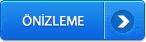
V. a:active
Kullanıcının linke tıkladığı andaki linkin rengini ayarlar. Örneğin, linkin rengi mavi olsun ve bu kodu kullanarak rengi kırmızı yapalım. Mouse'u linkin üzerinde basılı tutarsak rengin değiştiğini görebiliriz.
Örnek Kod
a:active{color:#FF0000;}
2) Linklerin Altındaki Çizgiyi Kaldırmak
Linklerin altında bulunan çizgiyi kaldırmak için "text-decoration: none;" kodunu kullanacağız. Link renklendirmede olduğu gibi yine "a" etiketi ile birlikte kullanacağız ve üstteki maddelerin aynısı geçerlidir. Hemen bir örnek verelim;
Örnek Kod
a:link{text-decoration:none;}
Şimdi de üstü çizili bir link oluşturalım;
Örnek Kod
a:link{text-decoration:overline;}
Şimdi de ortası çizili bir link oluşturalım;
Örnek Kod
a:link{text-decoration:line-through;}
3) Link Arka plan Rengini Değiştirmek
Linklerin arka plan rengini değiştirmek için "background-color:#hexadecimal_renk_kodu;" kodunu kullanacağız. Yine "a" etiketinin bütün özellikleri geçerlidir. Örneklere başlayalım;
Örnek Kod
a:link{background-color:#FF0000;}
 css
css
 css link rengi değiştirme
css link rengi değiştirme
 link arka plan rengi ekleme
link arka plan rengi ekleme
 css link biçimlendirme
css link biçimlendirme
 css link alt çizgisi kaldırma
css link alt çizgisi kaldırma
