
Severity: 8192
Message: Return type of CI_Session_files_driver::open($save_path, $name) should either be compatible with SessionHandlerInterface::open(string $path, string $name): bool, or the #[\ReturnTypeWillChange] attribute should be used to temporarily suppress the notice
Filename: drivers/Session_files_driver.php
Line Number: 113
Severity: 8192
Message: Return type of CI_Session_files_driver::close() should either be compatible with SessionHandlerInterface::close(): bool, or the #[\ReturnTypeWillChange] attribute should be used to temporarily suppress the notice
Filename: drivers/Session_files_driver.php
Line Number: 280
Severity: 8192
Message: Return type of CI_Session_files_driver::read($session_id) should either be compatible with SessionHandlerInterface::read(string $id): string|false, or the #[\ReturnTypeWillChange] attribute should be used to temporarily suppress the notice
Filename: drivers/Session_files_driver.php
Line Number: 145
Severity: 8192
Message: Return type of CI_Session_files_driver::write($session_id, $session_data) should either be compatible with SessionHandlerInterface::write(string $id, string $data): bool, or the #[\ReturnTypeWillChange] attribute should be used to temporarily suppress the notice
Filename: drivers/Session_files_driver.php
Line Number: 223
Severity: 8192
Message: Return type of CI_Session_files_driver::destroy($session_id) should either be compatible with SessionHandlerInterface::destroy(string $id): bool, or the #[\ReturnTypeWillChange] attribute should be used to temporarily suppress the notice
Filename: drivers/Session_files_driver.php
Line Number: 303
Severity: 8192
Message: Return type of CI_Session_files_driver::gc($maxlifetime) should either be compatible with SessionHandlerInterface::gc(int $max_lifetime): int|false, or the #[\ReturnTypeWillChange] attribute should be used to temporarily suppress the notice
Filename: drivers/Session_files_driver.php
Line Number: 344
Severity: 8192
Message: setcookie(): Passing null to parameter #7 ($httponly) of type bool is deprecated
Filename: core/Input.php
Line Number: 410
Bu yazıda Javascript ile form (üyelik formu vb.) doldurulunca önceden pasif olarak ayarladığımız submit butonunu aktifleştirmeyi öğreneceğiz. Bunu yaparken jQuery kodu değil sadece Javascript kodu kullanacağız. Bu işlem için 2 tane input, 1 tane checkbox ve 1 tane buton olan bir form oluşturalım. Butonu en başta disabled (pasif) olarak ayarlıyoruz. Formun bütün elemanlarını doldurduğumuzda pasif olan butonu aktifleştireceğiz. Bütün kodları aşağıda bulabilirsiniz. Not: Eğer sadece jQuery kodu ile aynı işlemi yapmak istiyorsanız bu yazıyı okuyabilirsiniz.
Oluşturulan Form
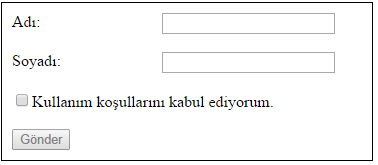
Javascript Kodu
function form_kontrol()
{
if(document.getElementById("ad").value.length == 0)
document.getElementById("gonder").disabled = true;
else if(document.getElementById("soyad").value.length == 0)
document.getElementById("gonder").disabled = true;
else if(document.getElementById("kosullar").checked == false)
document.getElementById("gonder").disabled = true;
else
document.getElementById("gonder").disabled = false;
}
HTML Kodu
<div id="uyelik_formu">
<form action="#" method="post">
<label>Adı:</label>
<input type="text" id="ad" name="ad" onkeyup="form_kontrol()">
<br><br>
<label>Soyadı:</label>
<input type="text" id="soyad" name="soyad" onkeyup="form_kontrol()">
<br><br>
<input type="checkbox" id="kosullar" name="kosullar" onchange="form_kontrol()">Kullanım koşullarını kabul ediyorum.
<br><br>
<button type="submit" id="gonder" disabled>Gönder</button>
</form>
</div>
CSS Kodu
#uyelik_formu
{
padding: 10px;
width: 350px;
border: 1px solid black;
}
label
{
float: left;
width: 150px;
}
 javascript
javascript
 javascript submit
javascript submit
 javascript form submit etmek
javascript form submit etmek
 javascript form dolduğunda submit etmek
javascript form dolduğunda submit etmek
 javascript buton aktifleştirmek
javascript buton aktifleştirmek
 javascript form dolduğunda butonu aktifleştirmek
javascript form dolduğunda butonu aktifleştirmek
 javascript buton pasifken aktifleştirmek
javascript buton pasifken aktifleştirmek
