
Severity: 8192
Message: Return type of CI_Session_files_driver::open($save_path, $name) should either be compatible with SessionHandlerInterface::open(string $path, string $name): bool, or the #[\ReturnTypeWillChange] attribute should be used to temporarily suppress the notice
Filename: drivers/Session_files_driver.php
Line Number: 113
Severity: 8192
Message: Return type of CI_Session_files_driver::close() should either be compatible with SessionHandlerInterface::close(): bool, or the #[\ReturnTypeWillChange] attribute should be used to temporarily suppress the notice
Filename: drivers/Session_files_driver.php
Line Number: 280
Severity: 8192
Message: Return type of CI_Session_files_driver::read($session_id) should either be compatible with SessionHandlerInterface::read(string $id): string|false, or the #[\ReturnTypeWillChange] attribute should be used to temporarily suppress the notice
Filename: drivers/Session_files_driver.php
Line Number: 145
Severity: 8192
Message: Return type of CI_Session_files_driver::write($session_id, $session_data) should either be compatible with SessionHandlerInterface::write(string $id, string $data): bool, or the #[\ReturnTypeWillChange] attribute should be used to temporarily suppress the notice
Filename: drivers/Session_files_driver.php
Line Number: 223
Severity: 8192
Message: Return type of CI_Session_files_driver::destroy($session_id) should either be compatible with SessionHandlerInterface::destroy(string $id): bool, or the #[\ReturnTypeWillChange] attribute should be used to temporarily suppress the notice
Filename: drivers/Session_files_driver.php
Line Number: 303
Severity: 8192
Message: Return type of CI_Session_files_driver::gc($maxlifetime) should either be compatible with SessionHandlerInterface::gc(int $max_lifetime): int|false, or the #[\ReturnTypeWillChange] attribute should be used to temporarily suppress the notice
Filename: drivers/Session_files_driver.php
Line Number: 344
Severity: 8192
Message: setcookie(): Passing null to parameter #7 ($httponly) of type bool is deprecated
Filename: core/Input.php
Line Number: 410
Web geliştiricileri için çok faydalı olacağını düşündüğüm bir yazı olacak. W3C'nin ve Google'ın HTML, CSS ve Mobil Uyumluluk kurallarını baz alarak website analizleri yapıp sitenizi daha düzenli hale getirebilirsiniz ve bu sayede arama motorlarında üst sıralarda çıkmayı sağlayabilirsiniz. Website Geliştirici Araçları ile neler yapılabilir göz atalım.
World Wide Web Consortium (W3C) Web Geliştirici Araçları
W3C linkiyle resimde görülen araçları kullanmak mümkün. Şimdi içlerinden bazılarını açıklayalım.
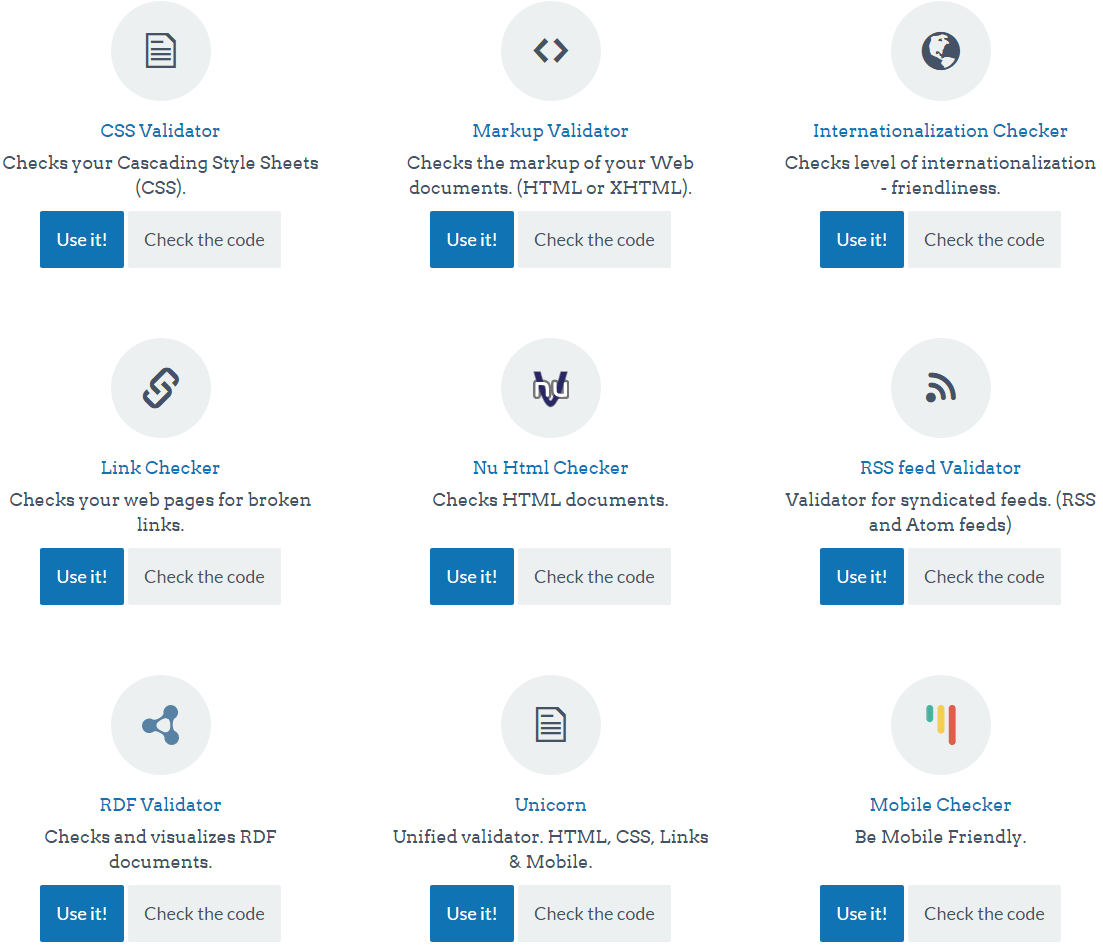
1) CSS Validator (CSS Doğrulayıcı)
CSS dosyasını kontrol eder ve CSS 2.1, CSS 3 gibi uygunluklarını kontrol. Ayrıca hata varsa gösterir.
2) Markup Validator (HTML ve XHTML Doğrulayıcı)
HTML veya XHTML dosyalarının kurallara uygunluğunu kontrol eder.
3) Internationalization Checker
Sitenin bazı HTML ve HTTP üstbilgilerini gösterir. Örneğin; HTML karakter dili (UTF-8) ve BOM'lu olup olmaması gibi.
4) Link Checker (Kırık Link Kontrolü)
Sitede kırık link olup olmadığını kontrol eder.
5) Nu HTML Checker
Gelişmiş HTML ve XHTML doğrulayıcısıdır. Markup Validator'ın gelişmiş versiyonudur.
6) Mobile Checker (Mobil Uyumluluk Kontrolü)
Sitenin mobil uyumlu olup olmadığını kontrol eder.
Google Web Geliştirici Araçları
Google'ın sunduğu 2 araçtan bahsedeceğim. İlki Mobil Uyumluluk Testi ve ikincisi PageSpeed Insights denilen sayfa hızlandırma analizi.
1) Mobil Uyumluluk Testi
Sitenizin mobil uyumlu olup olmadığını Google Developers ile analiz edilebilir. Analiz sonucuna göre Google'ın sunduğu önerileri değerlendirebilirsiniz.
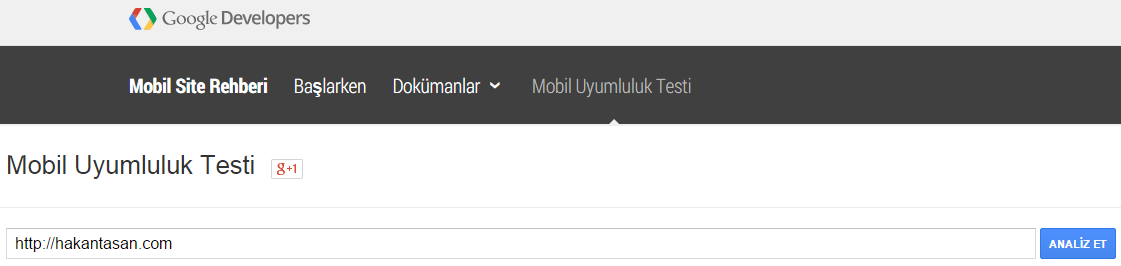
2) PageSpeed Insights
PageSpeed Insights bir web sayfasının içeriğini analiz eder ve sayfayı daha hızlı hale getirmek için öneriler oluşturur. CSS, Javascript, HTML dosyalarının sıkıştırılması, tarayıcı önbelleğinin ayarlanması, resimlerin optimize edilmesi gibi öneriler sunar.
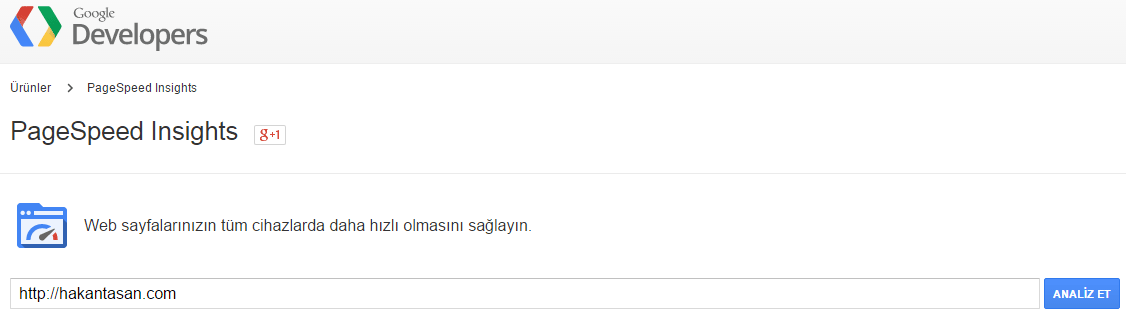
 web geliştirici araçları
web geliştirici araçları
 mobil uyumluluk testi
mobil uyumluluk testi
 html validator
html validator
 css validator
css validator
 html doğrulayıcı
html doğrulayıcı
 css doğrulayıcı
css doğrulayıcı
 google web geliştirici araçları
google web geliştirici araçları
 w3c web geliştiri araçları
w3c web geliştiri araçları
