
Severity: 8192
Message: Return type of CI_Session_files_driver::open($save_path, $name) should either be compatible with SessionHandlerInterface::open(string $path, string $name): bool, or the #[\ReturnTypeWillChange] attribute should be used to temporarily suppress the notice
Filename: drivers/Session_files_driver.php
Line Number: 113
Severity: 8192
Message: Return type of CI_Session_files_driver::close() should either be compatible with SessionHandlerInterface::close(): bool, or the #[\ReturnTypeWillChange] attribute should be used to temporarily suppress the notice
Filename: drivers/Session_files_driver.php
Line Number: 280
Severity: 8192
Message: Return type of CI_Session_files_driver::read($session_id) should either be compatible with SessionHandlerInterface::read(string $id): string|false, or the #[\ReturnTypeWillChange] attribute should be used to temporarily suppress the notice
Filename: drivers/Session_files_driver.php
Line Number: 145
Severity: 8192
Message: Return type of CI_Session_files_driver::write($session_id, $session_data) should either be compatible with SessionHandlerInterface::write(string $id, string $data): bool, or the #[\ReturnTypeWillChange] attribute should be used to temporarily suppress the notice
Filename: drivers/Session_files_driver.php
Line Number: 223
Severity: 8192
Message: Return type of CI_Session_files_driver::destroy($session_id) should either be compatible with SessionHandlerInterface::destroy(string $id): bool, or the #[\ReturnTypeWillChange] attribute should be used to temporarily suppress the notice
Filename: drivers/Session_files_driver.php
Line Number: 303
Severity: 8192
Message: Return type of CI_Session_files_driver::gc($maxlifetime) should either be compatible with SessionHandlerInterface::gc(int $max_lifetime): int|false, or the #[\ReturnTypeWillChange] attribute should be used to temporarily suppress the notice
Filename: drivers/Session_files_driver.php
Line Number: 344
Severity: 8192
Message: setcookie(): Passing null to parameter #7 ($httponly) of type bool is deprecated
Filename: core/Input.php
Line Number: 410
Bu makalede Codeigniter Framework'ün kurulumunu ve kısa tanıtımını okuyacaksınız. Codeigniter'ın (CI) kurulumu aslında oldukça basit; indirip, sunucuya kopyalamaktan ibaret. Şimdi daha detaylı bir şekilde adım adım açıklayalım.
1) Öncelikle CI websitesine girerek framework'ümüzün son versiyonunu indirelim.
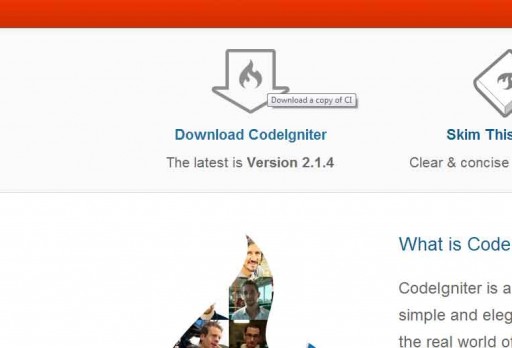
2) İndirdikten sonra sıkıştırılmış dosyayı açalım. Karşımıza çıkacak olan dosyalar;
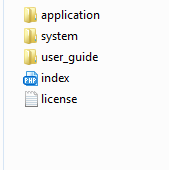
3) Bütün dosyaları sunucumuza kopyalıyoruz. Eğer karşımıza "Welcome to CodeIgniter!" başlıklı sayfa geliyorsa framework'ümüz çalışıyor demektir.
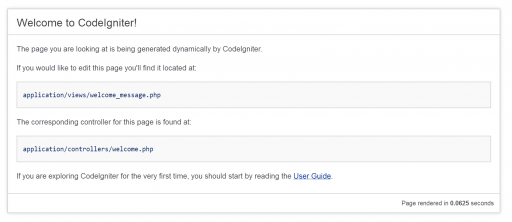
Localhost'ta CI'yi çalıştırmak için yeni bir klasör (adını siz koyun) oluşturuyoruz. 2. maddedeki bütün dosyaları bu yeni klasörün içine atıyoruz ve bu yeni klasörü de localhost'umuza atıyoruz. Buraya ulaşmak için ise tarayıcımızın adres satırına "http://localhost/yeni_klasör_adı" yazıp ulaşıyoruz.
Bu makalenin sonuna geldik, sonraki makalede Codeigniter'ın klasörlerini tanıyacağız.
